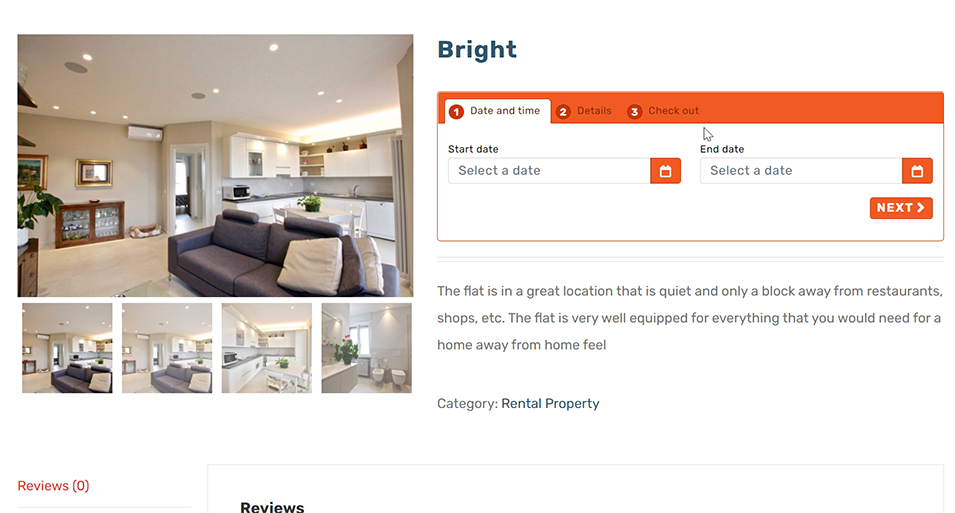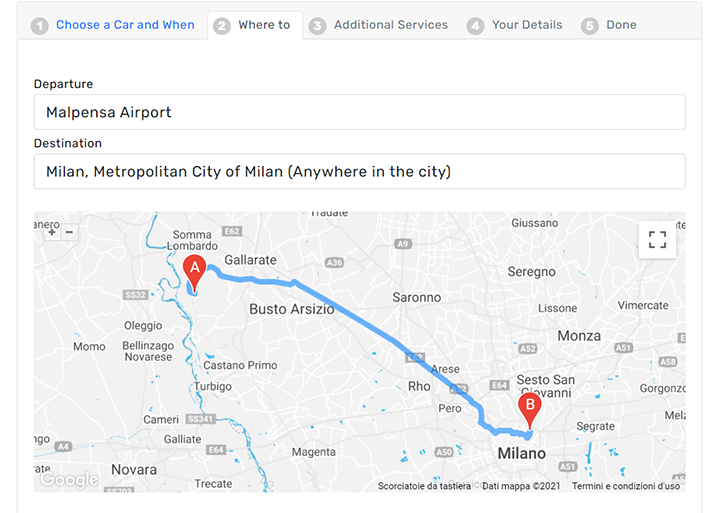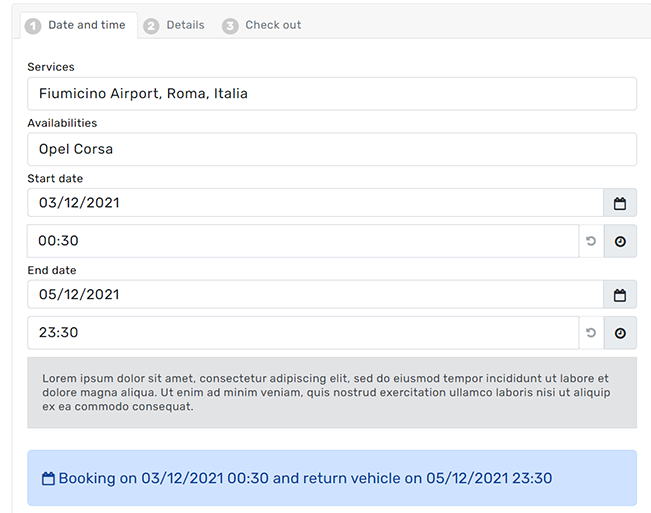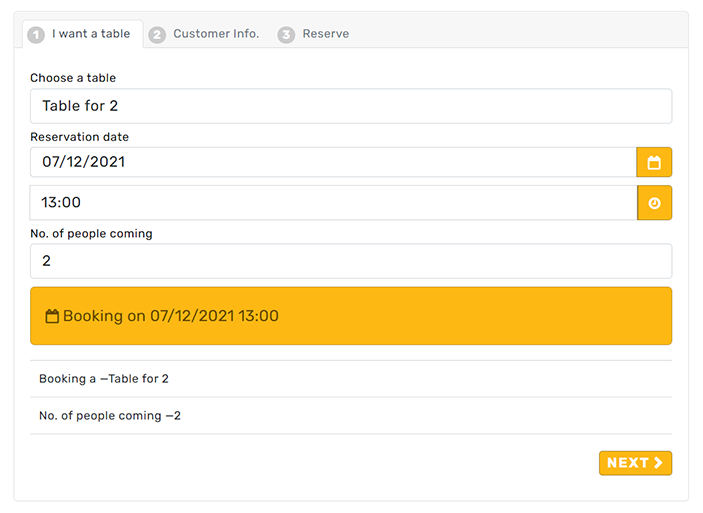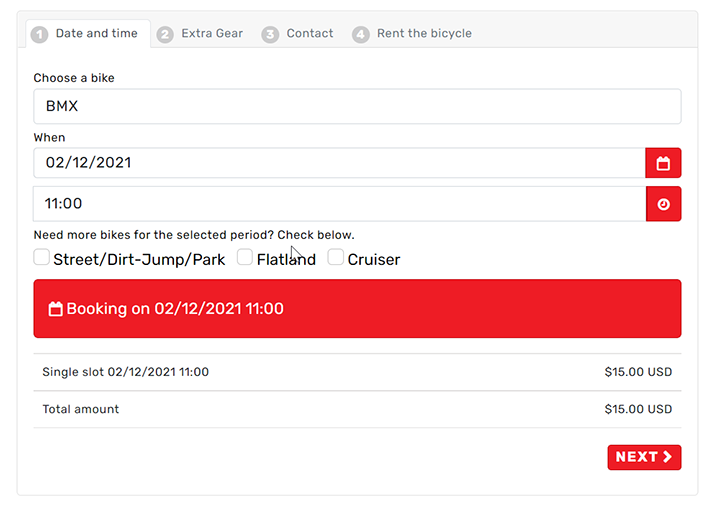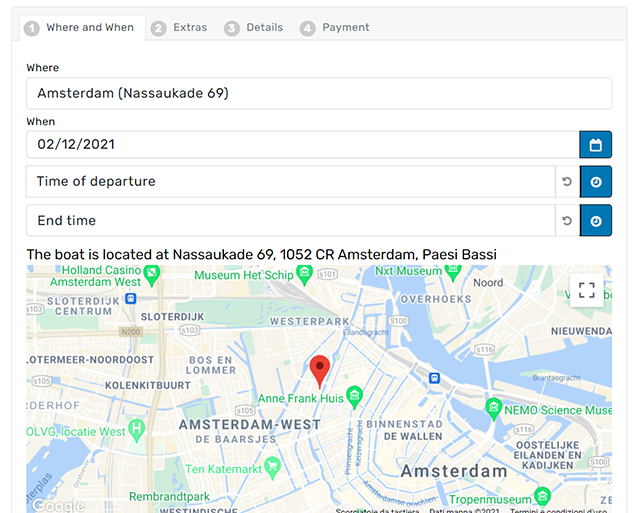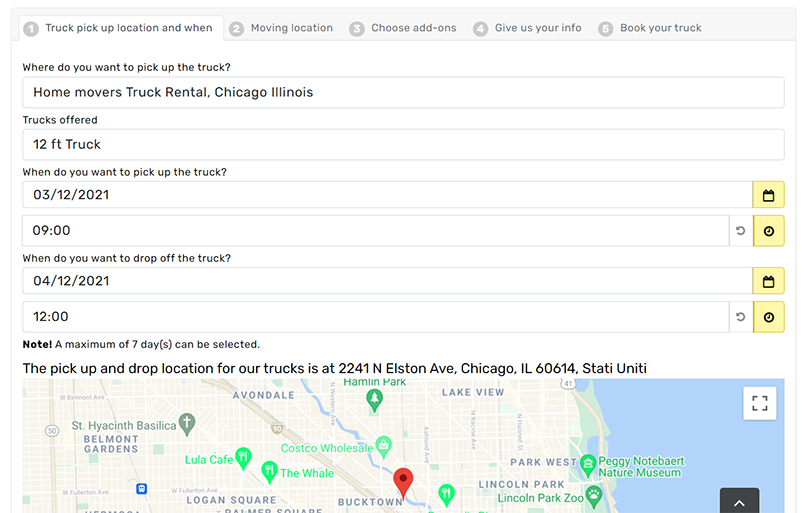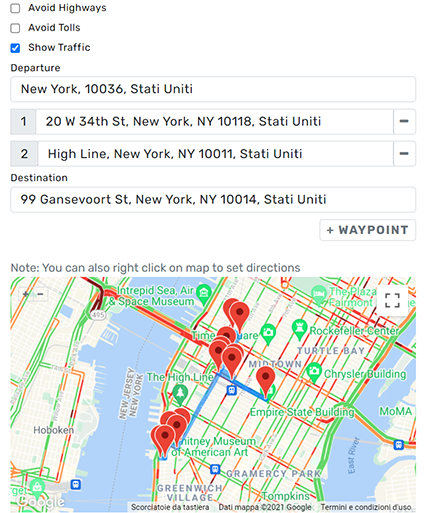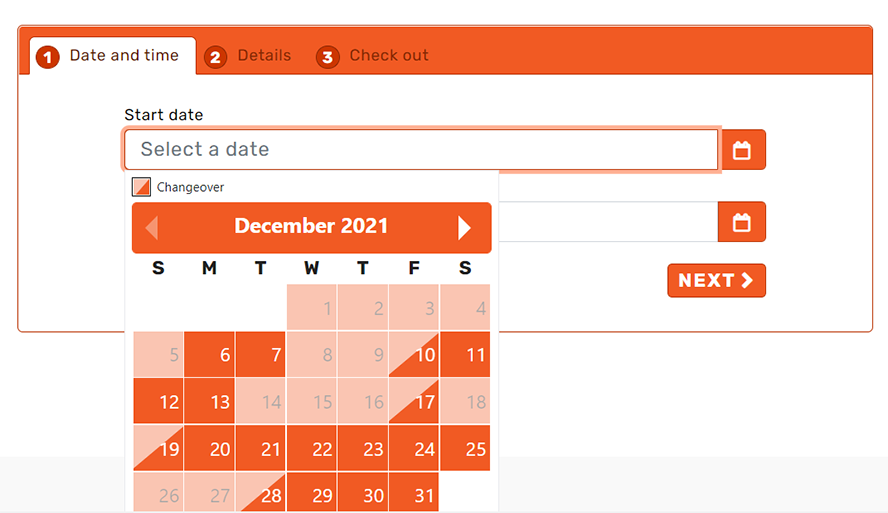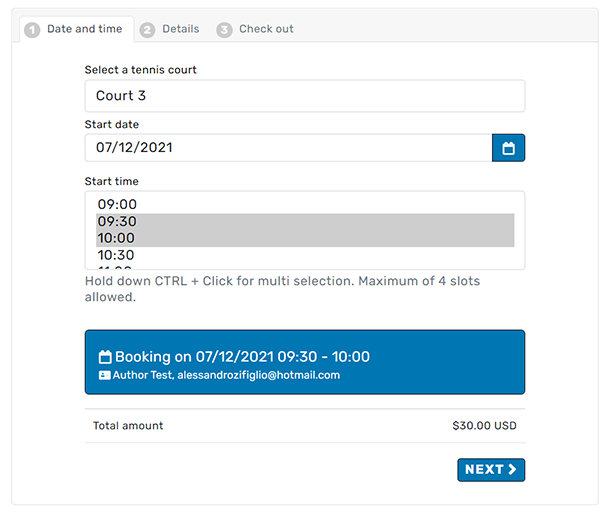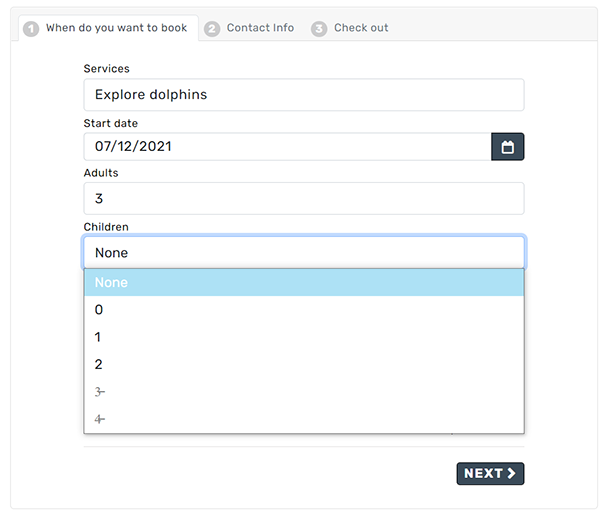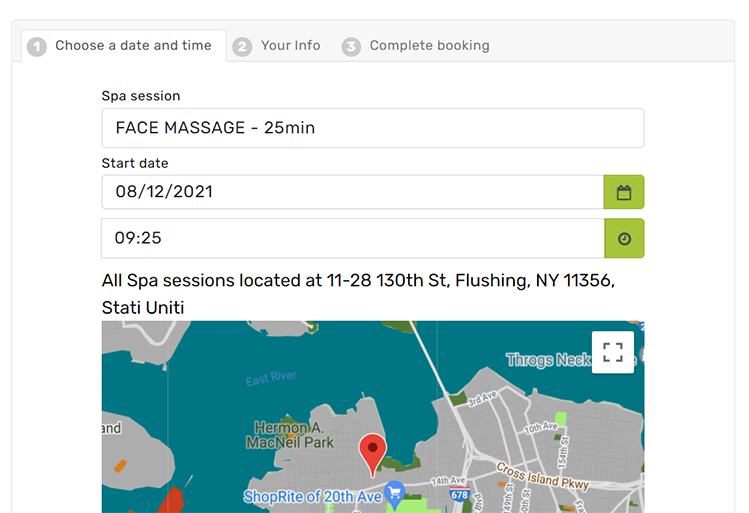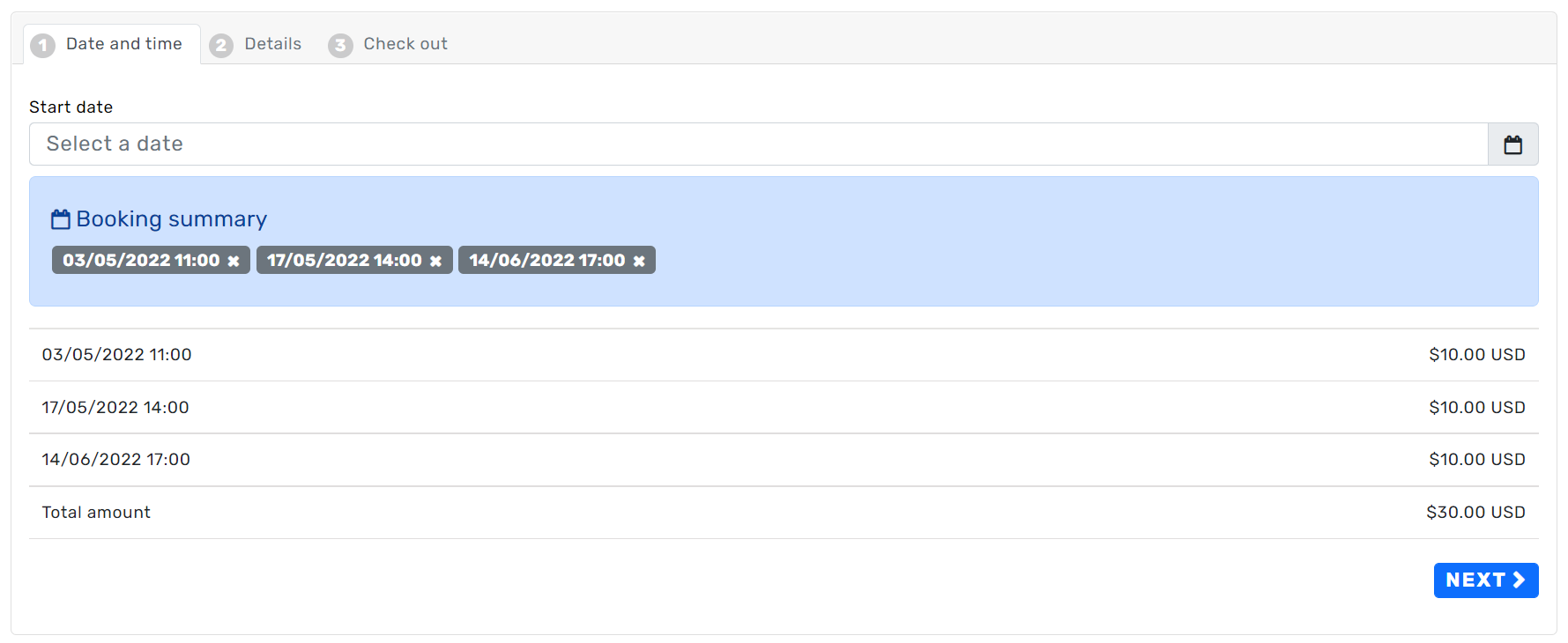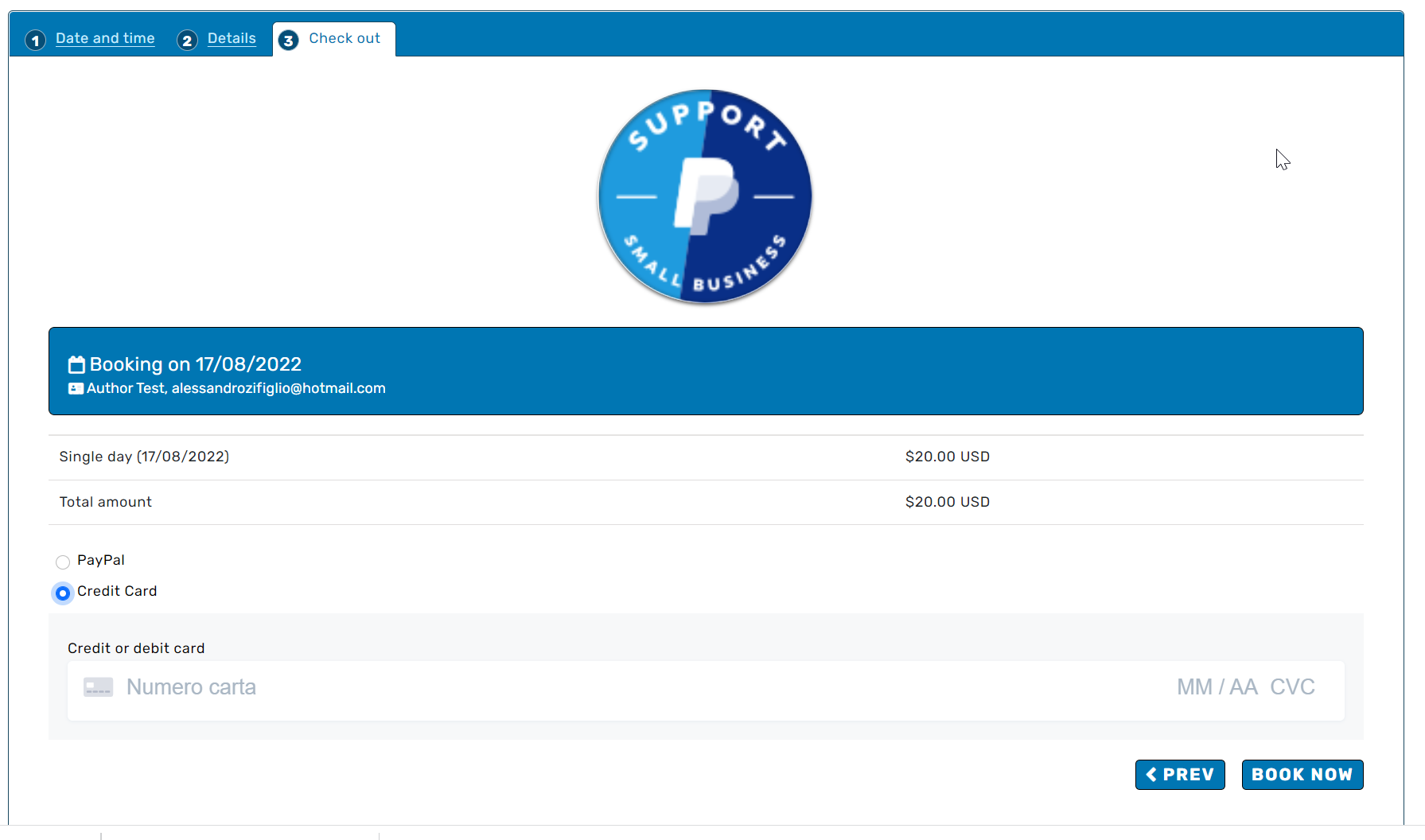THE BRIDGE TO POSSIBLE
There are so many combinations that you can achieve with this plugin. None of the demos below are hard coded. These were achieved by selecting the most suitable options to demonstrate the overall capabilities of this plugin. So much more can be achieved, it all depends on your creativity.
Moving truck service
This demo showcases a heavy use of Maps to highlight the truck rental location and then the moving location, where the customer can insert the departure and destination. This will output the calculated distance and duration of the trip in the summary. Extra services can also be selected such as a protection package and other offers.
Maps, directions with way points
This demo showcases how you can make use of the many mapping features sported by Calendarista. A person making the booking will be able to create waypoints en route to their destination, view the route on the map, get calculated distance and duration. Even though not visible on this demo, you can also set up cost by km/mile travelled.
Public Calendar
You can add a public calendar on any page or post to display data relating to bookings made on any service. Data such as customer name, email, number of seats booked, any custom form fields you may have used and so forth. This example uses only the availability name, in this case they are staff members who are assigned an availability on the service.
Tennis court
This demo uses the single day and time mode with multiple time slot selection enabled. Depending on your business, you can enable several different types of date and time selection modes. The player name can be collected by creating one or more fields using the custom form builder. In this case a single “Player name” textbox is used.
Multi days selection (Non sequential)
This demo makes use of the multiple single days selection mode. Your customers will be able to select one or more days that are non sequential in any order and book them. Obviously you can set a limit on the minimum and maximum days that they will be able to select at a time.
Multi days with time selection (Non sequential)
This demo makes use of the multiple single days along with time selection mode. Your customers will be able to select one or more days that are non sequential in any order and book them. Obviously you can set a limit on the minimum and maximum days that they will be able to select at a time.